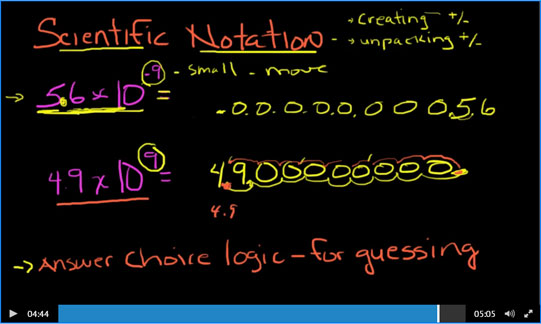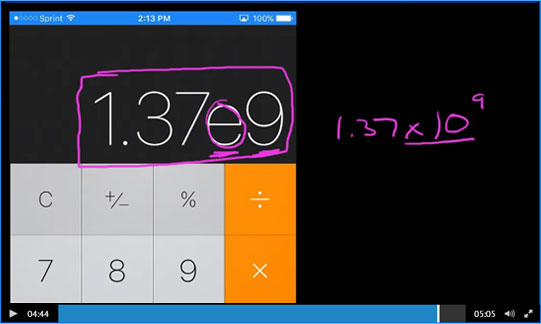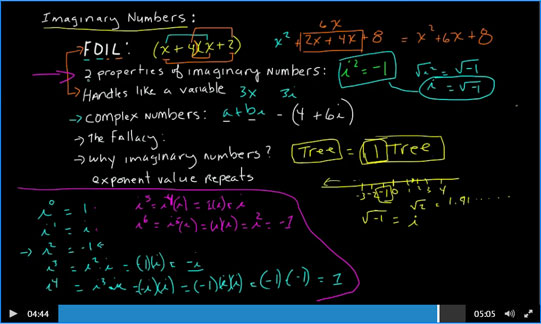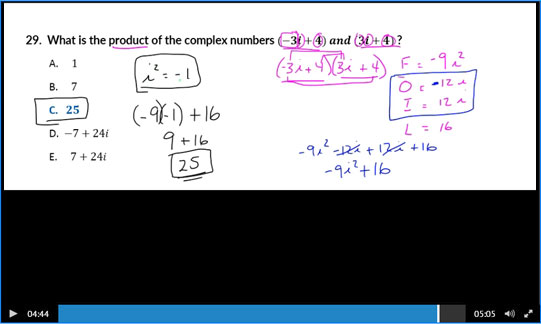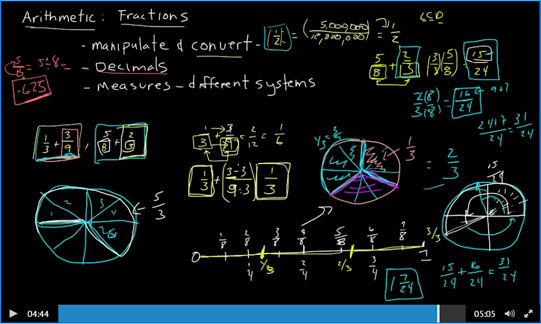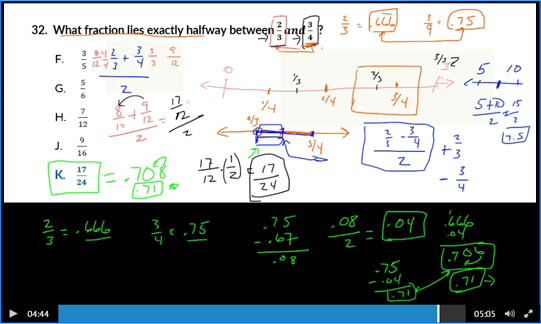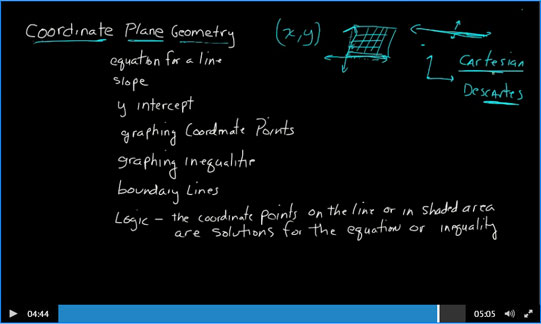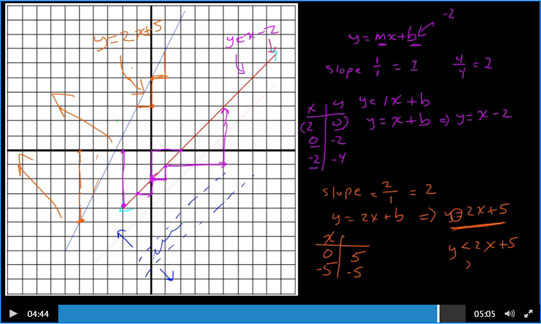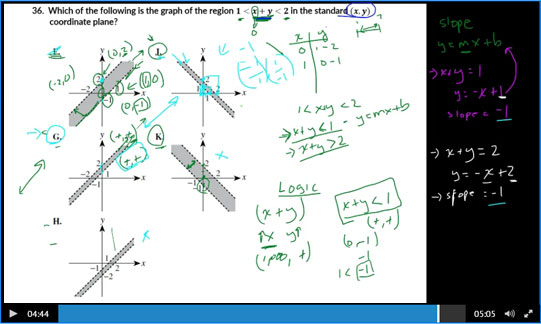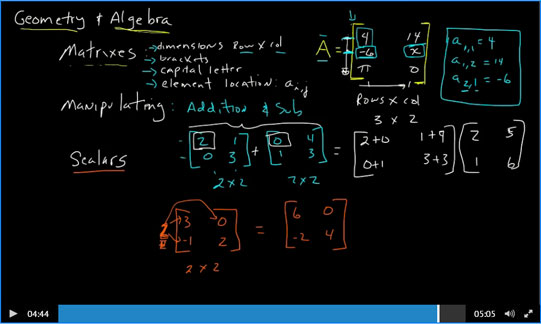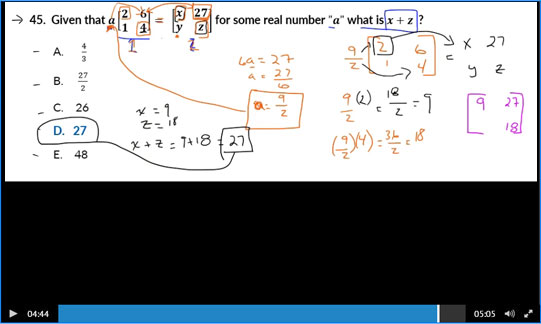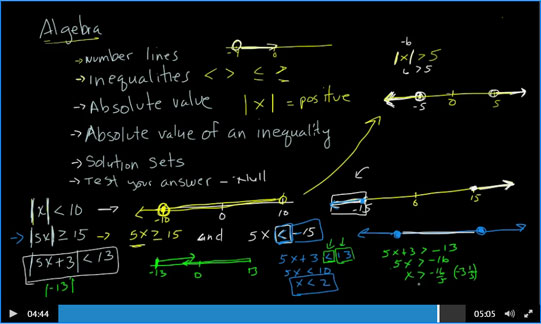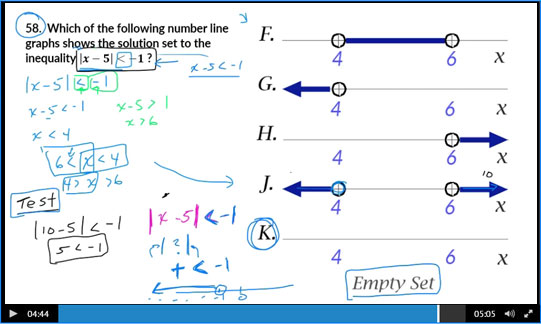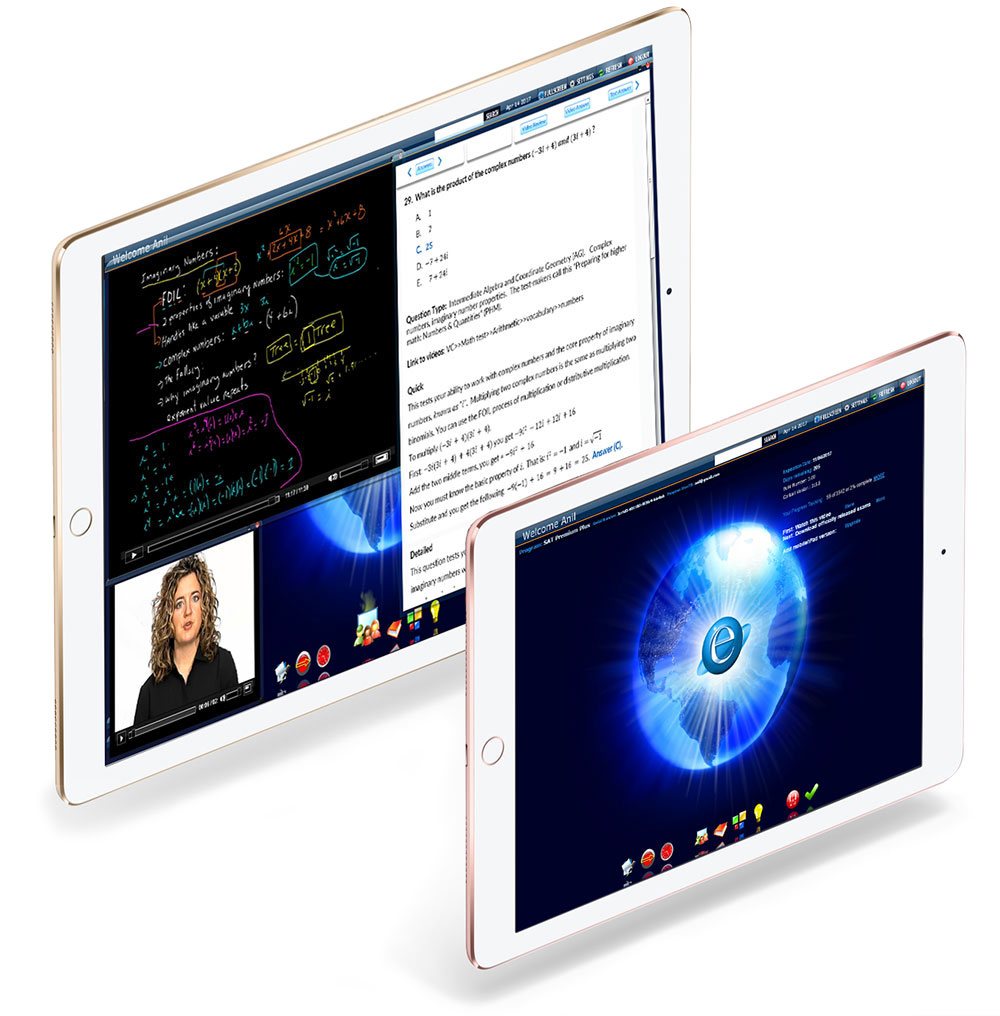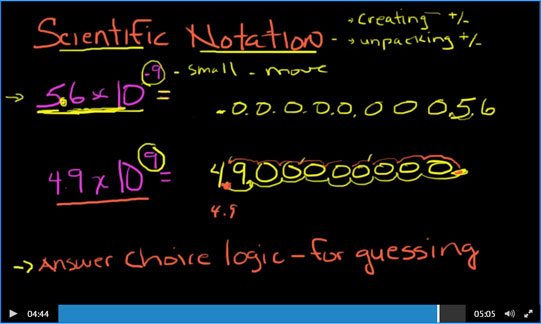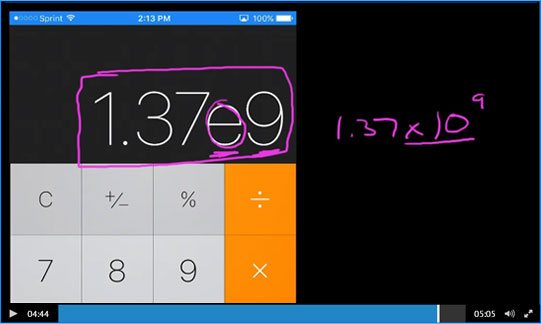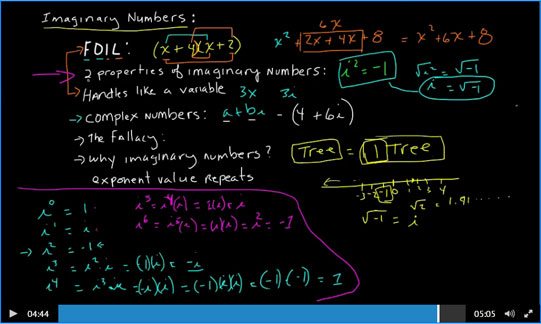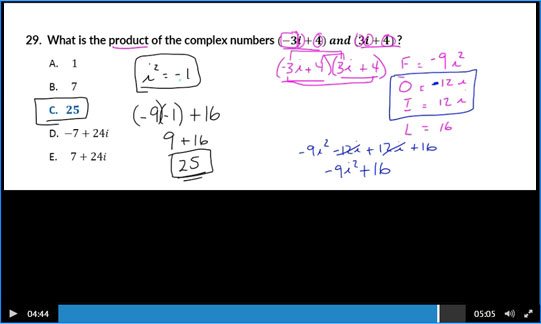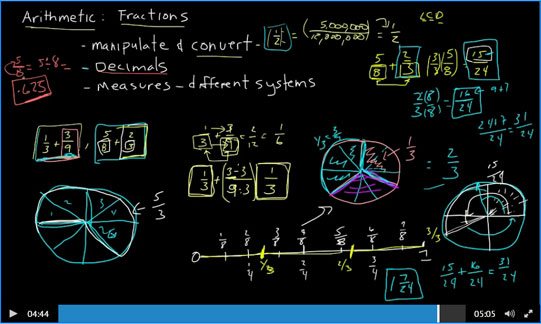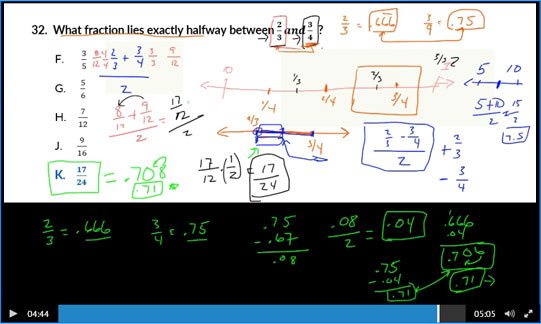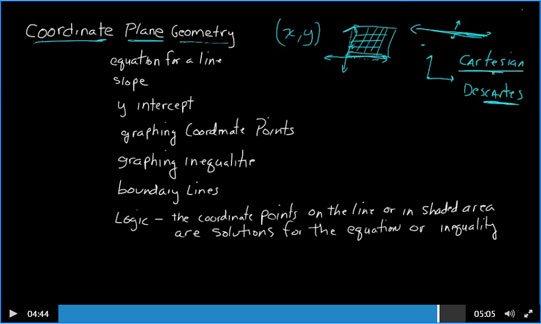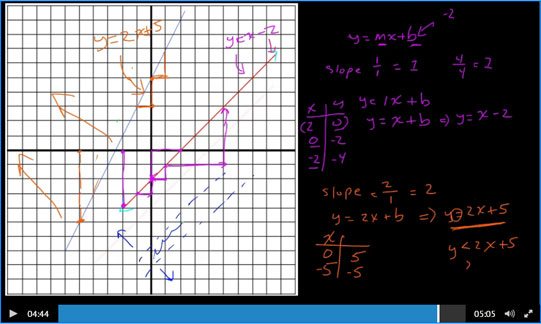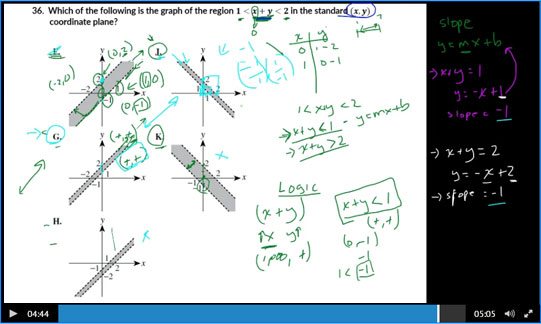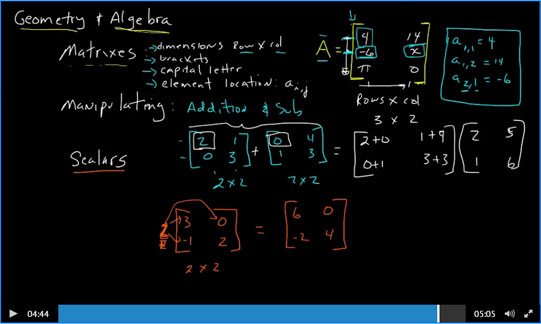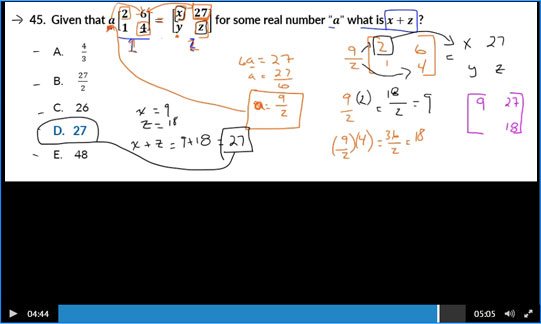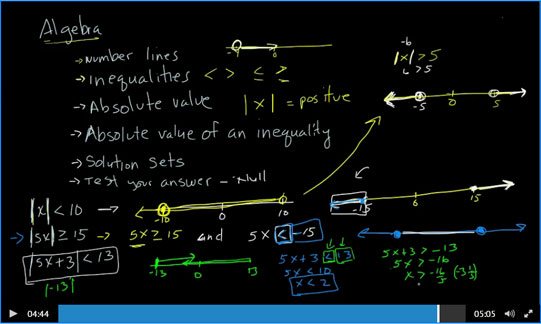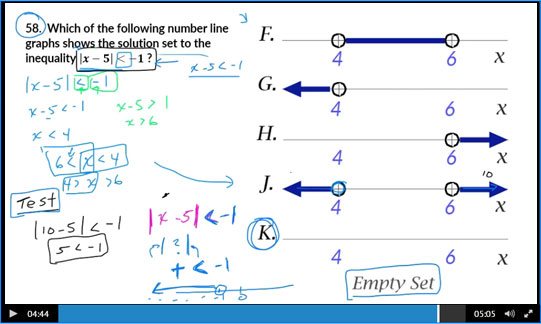PowerPrep
How To Use The Program#1: Registering Your Account
A quick explanation of how to set up your password and log into your account for the first time.
#2: Getting Started
An overview of the “course library,” where your license(s) are listed.
#3: The Dashboard
Begin using the program, learn about the diagnostic, and see your predicted score.
#4: Custom Study Plan
This video demonstrates how to use your custom study plan, which the program will generate for you.
#5: The Classroom
PowerPrep is equipped with over 10,000 pieces of learning content. This video shows you where to find exactly what you need.
#6: The Testing Center
Take your diagnostic test, learn from in-depth answer reviews, and practice with multiple skill-reinforcement exams.
#7: Taking Notes
Learn how to use PowerPrep’s built-in note-taking features